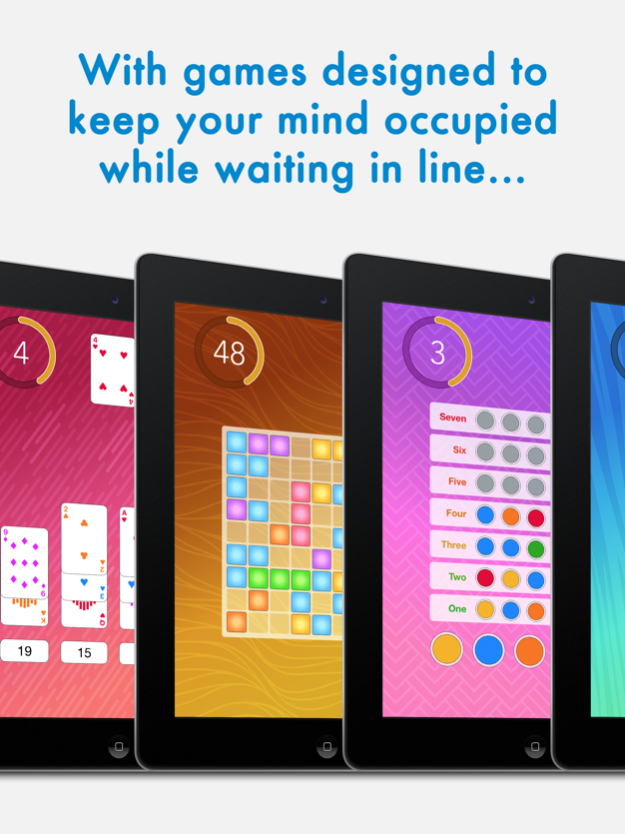Brain Arcade 4.3
Continue to app
Free Version
Publisher Description
Whether you're stuck waiting in line, or need a break from social media, Brain Arcade's engaging brain games can provide a fun distraction for a few minutes, or a few hours.
Brain Arcade's self-paced games are as beautiful to look at, as they are fun to play. And Brain Arcade's dynamically changing backgrounds, and smiley-based affirmations will brighten your mood while they challenge your mind.
Brain Arcade games:
• 2048 - Earn the 2048 tile before the grid fills up
• 21 - A card game where it's 21 or bust
• Brink - Arrange shapes so they fill a rectangle
• Code Breaker - Choose colored pegs to solve a code
• Fifteen - Slide 15 numbered tiles into order
• Flash - Simon Says with flashing lights
• Letters - Trace letter tiles to find words
• Lights Out - Click to turn off all the lights
• Mines - Uncover tiles without detonating mines
• Peg - Peg Solitaire with the French board
• Recall - Match pairs of hidden letters
• Scramble - Swap letter tiles to unscramble words
• Slide - Slide tiles until they match the pattern
• Solitaire - Remove playing cards from the tableau
• Splatter - Match 3 fruits as many times as you can
• Sudoku - Fill each 3x3 box with the numbers 1-9
• Synco - Guess the hidden 5 letter word
• Tetravex - Slide tiles until all adjacent edges match
• Treys - Find 3 cards that are all the same or all different
• Yacht - Roll 5 dice to make 12 different combinations
Jan 22, 2023
Version 4.3
• Fixed a results view bug
About Brain Arcade
Brain Arcade is a free app for iOS published in the Action list of apps, part of Games & Entertainment.
The company that develops Brain Arcade is PeqApps. The latest version released by its developer is 4.3.
To install Brain Arcade on your iOS device, just click the green Continue To App button above to start the installation process. The app is listed on our website since 2023-01-22 and was downloaded 1 times. We have already checked if the download link is safe, however for your own protection we recommend that you scan the downloaded app with your antivirus. Your antivirus may detect the Brain Arcade as malware if the download link is broken.
How to install Brain Arcade on your iOS device:
- Click on the Continue To App button on our website. This will redirect you to the App Store.
- Once the Brain Arcade is shown in the iTunes listing of your iOS device, you can start its download and installation. Tap on the GET button to the right of the app to start downloading it.
- If you are not logged-in the iOS appstore app, you'll be prompted for your your Apple ID and/or password.
- After Brain Arcade is downloaded, you'll see an INSTALL button to the right. Tap on it to start the actual installation of the iOS app.
- Once installation is finished you can tap on the OPEN button to start it. Its icon will also be added to your device home screen.